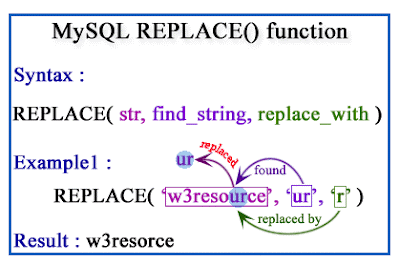Simply just add print.js Library and configure as
JQuery:
jQuery(".print-button a").on('click', function() {
jQuery(this).parent().find('.maincontainertoprint').print({
globalStyles : true,
mediaPrint : true,
stylesheet : 'yourstyle.css',
iframe : false,
noPrintSelector : ".button, .printbtn",
deferred: jQuery.Deferred().done(function() { console.log('Printing done', arguments); })
});
});
Html:
<div class="maincontainer">
<div class="print-button">
<a href="javascript:void(0)" class="">Print</a>
</div>
<div class="maincontainertoprint">
<table>
<tr>
<th>S.No.</th>
<th>Name</th>
<th>Email</th>
</tr>
<tr>
<td>1</td>
<td>Bharat</td>
<td>bharat@gmail.com</td>
</tr>
<tr>
<td>2</td>
<td>Ravi</td>
<td>ravi@gmail.com</td>
</tr>
<tr>
<td>3</td>
<td>Ajay</td>
<td>ajay@gmail.com</td>
</tr>
<tr>
<td>4</td>
<td>Gagan</td>
<td>gagam@gmail.com</td>
</tr>
</table>
</div>
</div>
Library